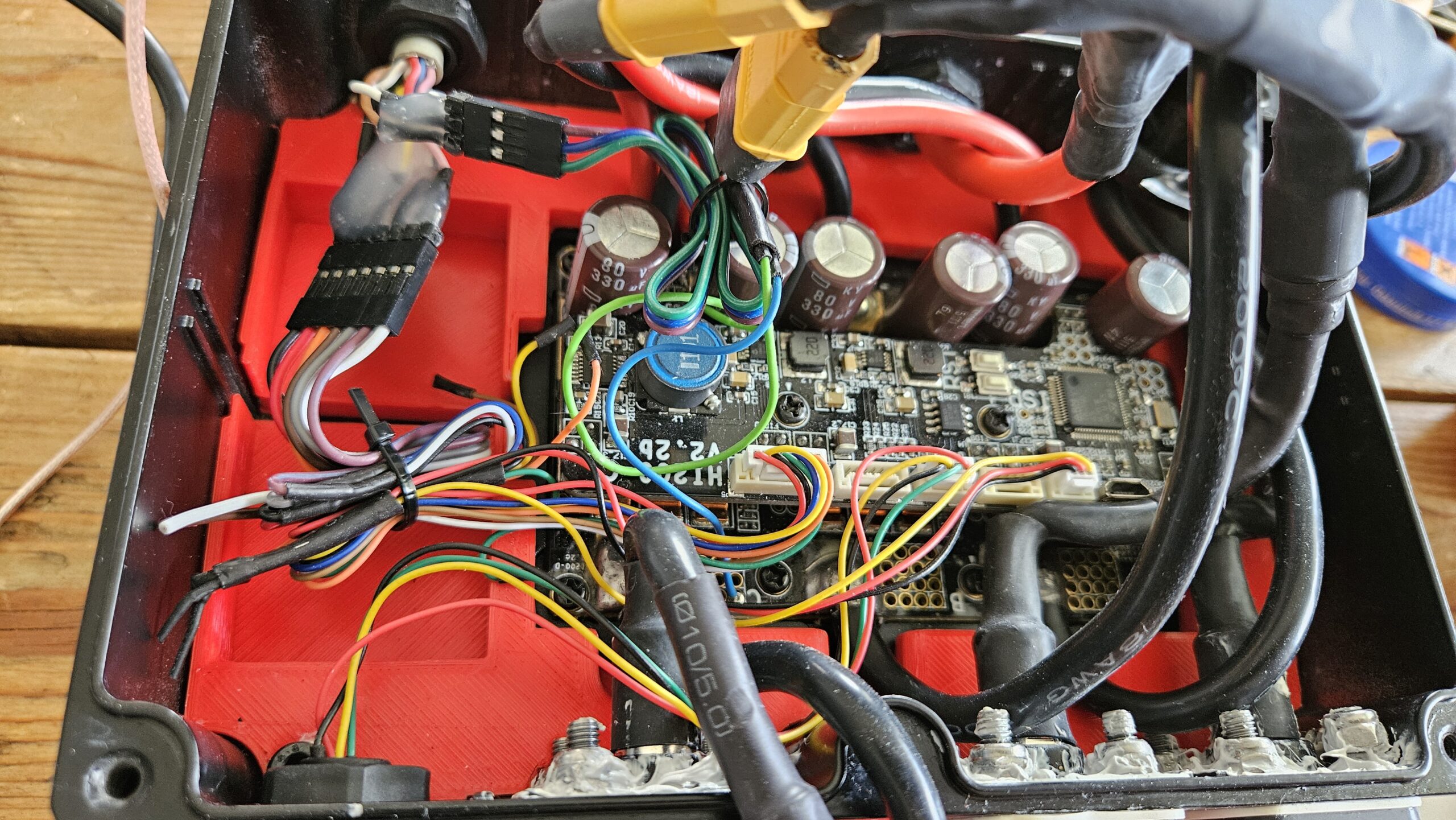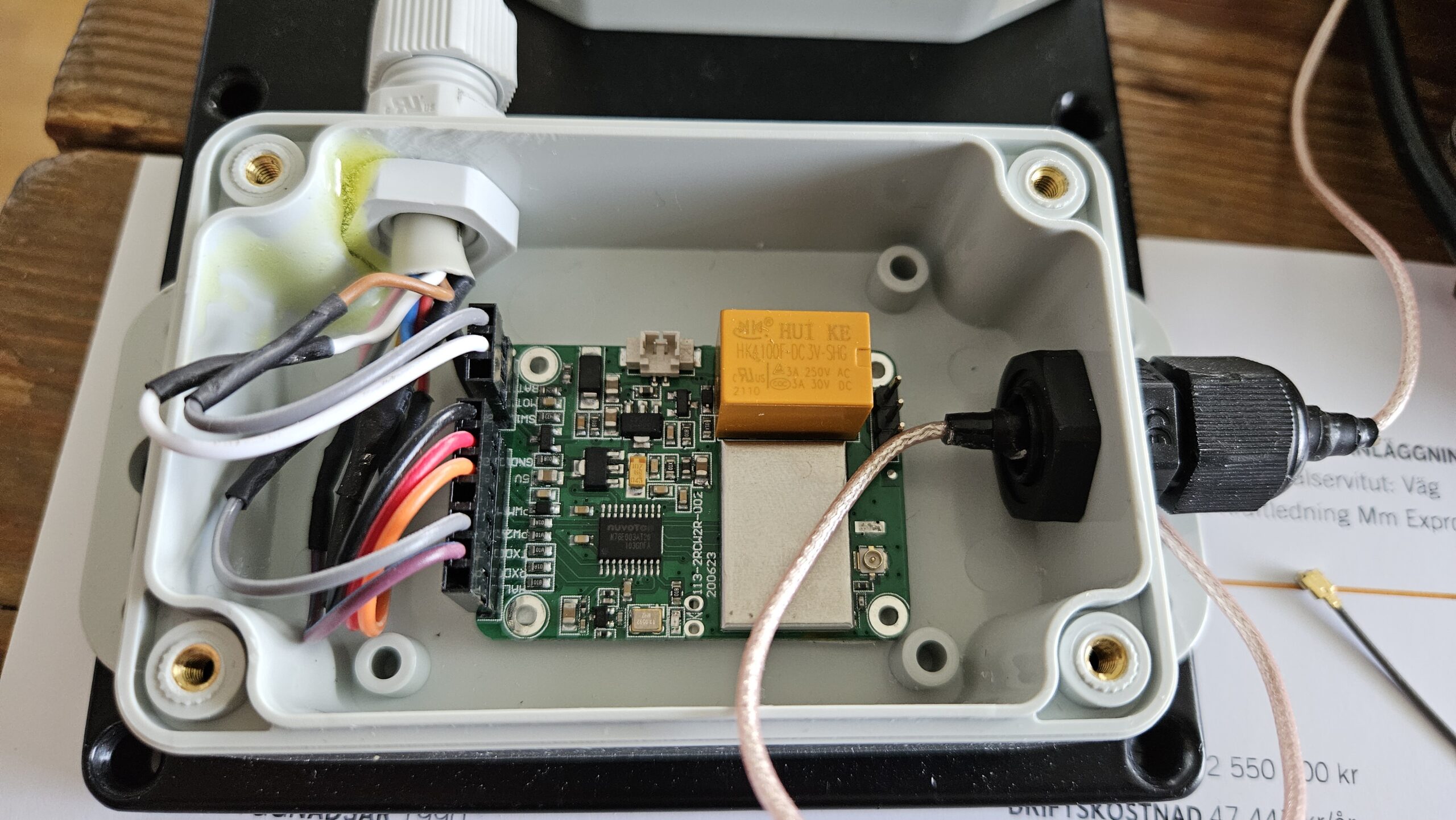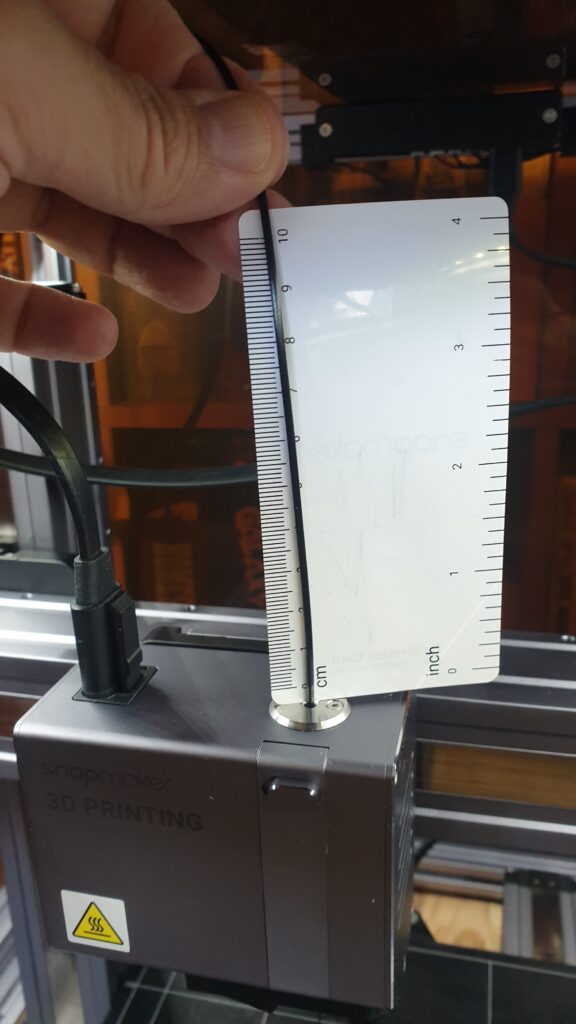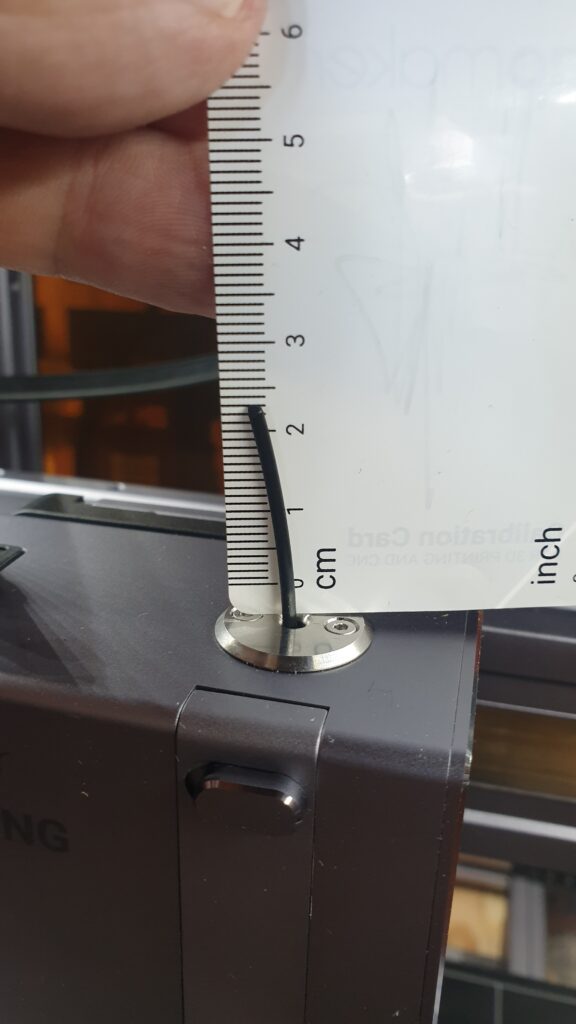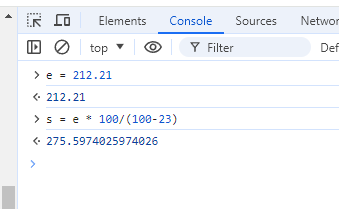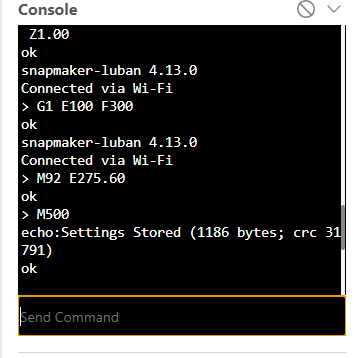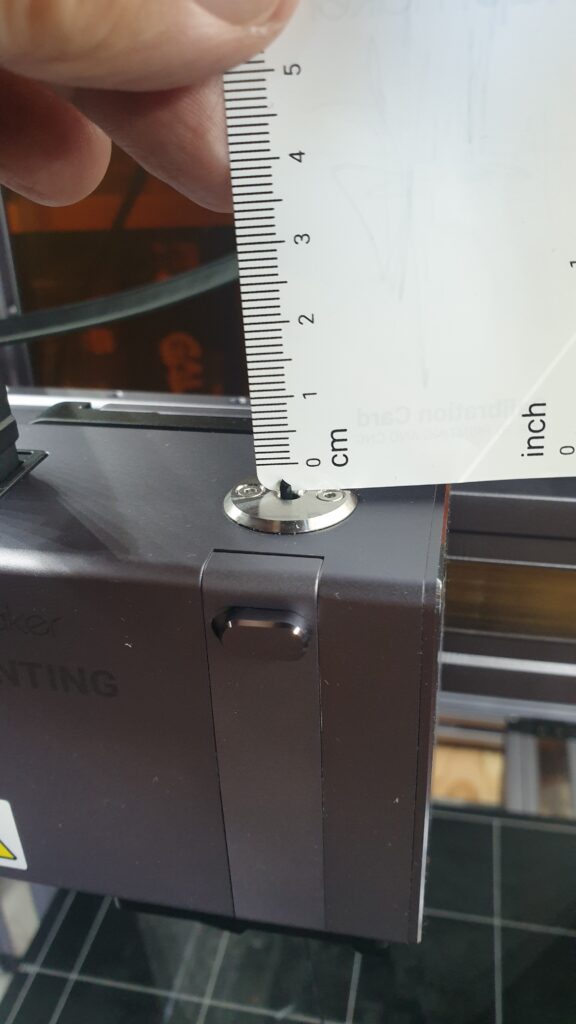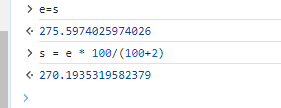Running temporary Home-Assistant on my laptop
Wanted to experiment a bit with Home-Assistant while travelling. And wanted to be able to run as much as possibly locally on the laptop instead of connecting to my home setup since network connectivity is not always reliable.
So here is a short summary how I set it up.
Docker Desktop
I already had Docker Desktop setup with a free Docker Personal account. If you do not have it setup already, download and install it.
HomeAssistant and MQTT
I found these two articles; Installing Docker, Home Assistant and Portainer on Ubuntu Linux and Configuring the Mosquitto MQTT Docker container for use with Home Assistant but they are dedicated to run Docker on Linux and since my laptop is a Mac I had to do some modifications.
Home Assistant
Create a folder on your laptop. I called mine home-assistant and then a number of subfolders in it:
mkdir home-assistant
cd home-assistant
mkdir homeassistant
mkdir homeassistant/configThen run code docker-compose.yml and add
version: '3.0'
services:
homeassistant:
container_name: homeassistant
image: "ghcr.io/home-assistant/home-assistant:stable"
volumes:
- ./homeassistant/config:/config
- /etc/localtime:/etc/localtime:ro
- /run/dbus:/run/dbus:ro
restart: unless-stopped
privileged: true
ports:
- 8123:8123Mosquitto
Optionally if you want to run Mosquitto for MQTT
mkdir mosquitto
mkdir mosquitto/data
mkdir mosquitto/logmkdir mosquitto/configThen run code mosquitto/config/mosquitto.conf and add
persistence true
persistence_location /mosquitto/data/
log_dest file /mosquitto/log/mosquitto.log
listener 1883
## Authentication ##
allow_anonymous trueAnd add to docker-compose.yml
mosquitto:
image: eclipse-mosquitto
container_name: mosquitto
volumes:
- ./mosquitto:/mosquitto
- ./mosquitto/data:/mosquitto/data
- ./mosquitto/log:/mosquitto/log
ports:
- 1883:1883
- 9001:9001 Start container/s
Then start the the container or containers with docker compose like
docker-compose up -dConfigure login to mosquitto
You now have both Home Assistant and Mosquitto running but before connecting the two you want to setup authentication in Mosquitto. This is just a simple setup with only one account.
In Docker Desktop, view your containers by clicking Containers in the left menu. Find the mosquitto one and click on its name. Then select the Exec tab and execute the following command
mosquitto_passwd -c /mosquitto/config/password_file hassEnter the password you want twice.
Then edit the /mosquitto/config/mosquitto.config in VSCode and change the following section
## Authentication ##
allow_anonymous trueto
## Authentication ##
allow_anonymous false
password_file /mosquitto/config/password_fileThen restart the mosquitto docker to reload this config.
Connect Home Assistant to Mosquitto
Then visit localhost:8123 to create account and start using Home-Assistant.
Click Setting in the left menu once you have logged in. Then click Devices & services.
Click “Add Integration” and type MQTT. Select MQTT and then click MQTT(the top alternative). You should see something like
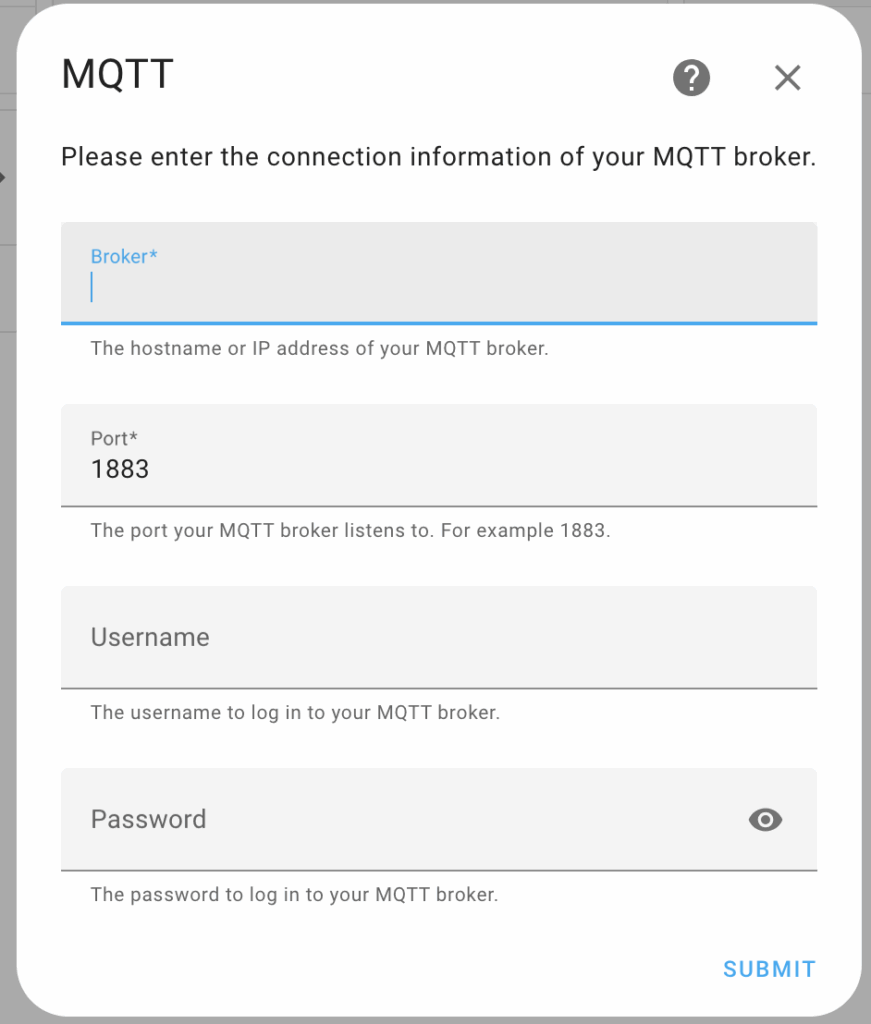
Fill in all fields like in this example
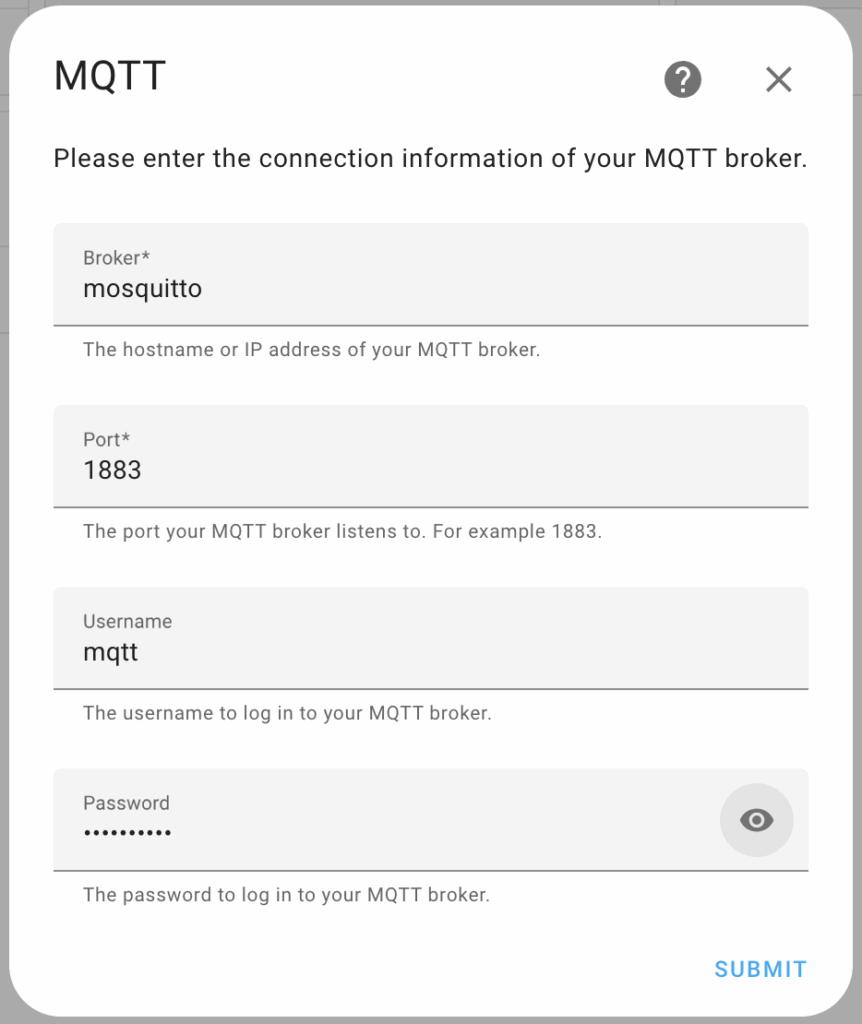
And click Submit. Now you have added your Mosquitto instance to Home Assistant!